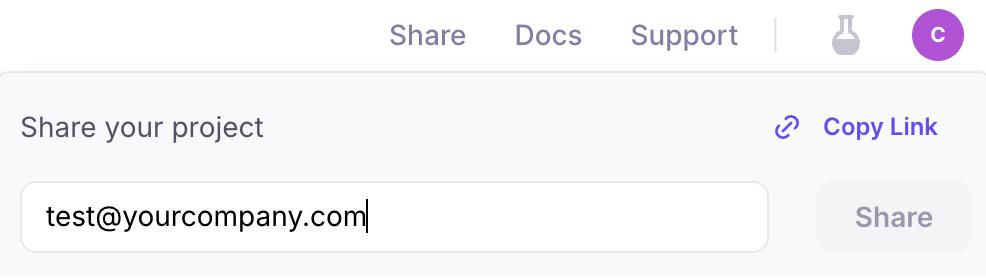System-level Roles
There are four roles that a user can be assigned:- Admin - Full access to the organization, including viewing all projects.
- Manager (enterprise only) - Can add and remove users.
- User - Can create, update, share, and delete projects and resources within projects.
- Read-only - Cannot create, update, share, or delete any projects or resources. Limited to view-only permissions.
| Admin | Manager | User | Read-only | |
|---|---|---|---|---|
| View all projects | ||||
| Add/delete users | (excluding admins) | |||
| Create groups, invite users to groups | ||||
| Create/update projects | ||||
| Share projects | ||||
| View projects | (all) | (only shared) | (only shared) | (only shared) |
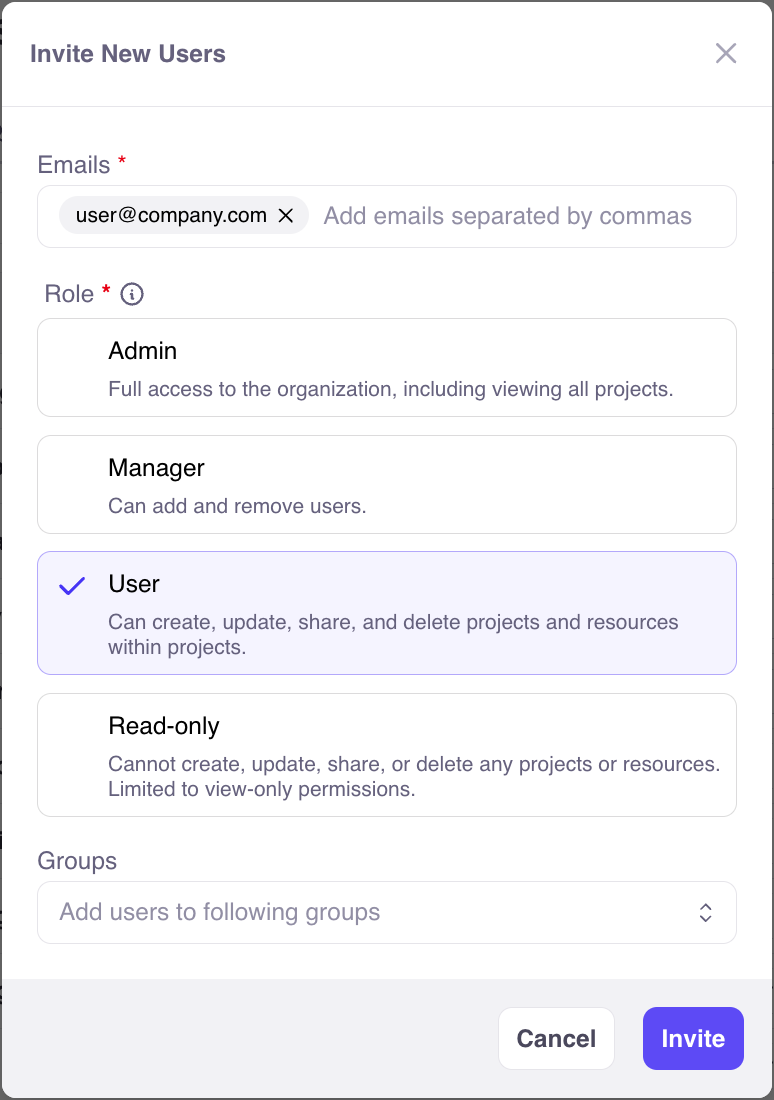
Groups (enterprise only)
Users can be organized into groups to streamline sharing projects. Currently, groups are only available to customers on paid plans of Galileo. There are 3 types of groups:- Public - Group and members are visible to everyone in the organization. Anyone can join.
- Private - Group is visible to everyone in the organization. Members are kept private. Access is granted by a group maintainer.
- Hidden - Group and its members are hidden from non-members in the organization. Access is granted by a group maintainer.
- Maintainer - Can add and remove members.
- Member - Can view other members and shared projects.
Share Projects
By default, only a project’s creator (and managers and admins) have access to a project. Projects can be shared both with individual users and entire groups. Together, these are called collaborators. How to share a project with collaborators: