Overview
This guide walks you through running a LangGraph app with:- OpenTelemetry tracing
- OpenInference semantic conventions
- Galileo’s built-in span processor
- Automatic LangGraph + OpenAI instrumentation
- Takes a user question
- Validates the input
- Sends the question to OpenAI
- Parses/cleans the LLM response
- Returns a final formatted answer
- Emits detailed traces for every step
In this guide you will
- Set up your environment and requirements
- Understanding and running the LangGraph Open Telemetry SDK example
- Run your application with OpenTelemetry
Before you start
Below, you’ll find instructions on the key parts that come into play when using OpenTelemetry for observability.- Python 3.10+ installed
- A free Galileo account and API key
- An OpenAI API key
- Basic understanding of LangGraph concepts
- Familiarity with OpenTelemetry basics
Set up your environment and requirements
For this how-to guide we’ll assume that you have some familiarity with LangGraph, as well as some familiarity with basic observability principles. To follow this guide pull the code from the LangGraph Open Telemetry SDK example and work in the root of that directory.Install required dependencies
The corresponding repository
ships with a pyproject.toml
and so uv is recommended for this project.After installing uv,
you can create and sync a virtual environment with:
Set up environment variables
Create environment file or copy it from the
.env.example file
Self hosted deployments: Set the OTel endpoint
Skip this step if you are using Galileo Cloud.
-
Galileo Cloud at app.galileo.ai, then you don’t need to provide a custom OTel endpoint.
The default endpoint
https://api.galileo.ai/otel/traceswill be used automatically. -
A self-hosted Galileo deployment, replace the
https://api.galileo.ai/otel/tracesendpoint with your deployment URL. The format of this URL is based on your console URL, replacingconsolewithapiand appending/otel/traces.
- if your console URL is
https://console.galileo.example.com, the OTel endpoint would behttps://api.galileo.example.com/otel/traces - if your console URL is
https://console-galileo.apps.mycompany.com, the OTel endpoint would behttps://api-galileo.apps.mycompany.com/otel/traces
OTEL_EXPORTER_OTLP_ENDPOINT environment variable. For example:Understanding and running the LangGraph Open Telemetry SDK example
Initialize OpenTelemetry and Galileo span processor
After setting up your environment variables, initialize
OpenTelemetry and create the
GalileoSpanProcessor. The
TracerProvider manages tracers and spans,
while the GalileoSpanProcessor is responsible for
exporting those spans to Galileo.Apply OpenInference instrumentation
Enable automatic AI observability by applying OpenInference instrumentors. These automatically capture LLM calls,
token usage, and model performance without requiring changes to your existing code.What this enables automatically:
- LangGraph operations and OpenAI API calls are traced
- Token usage and model information is captured
- Performance metrics and errors are recorded
Define your LangGraph workflow
This example app will build a simple LangGraph workflow that:
- Validates user input with
validate_input - Calls OpenAI with
generate_response - Formats the final answer with
format_answer
Run the LangGraph application
Finally, run the LangGraph application to observe the traces in Galileo.
Run the full code example
Finnaly, run LangGraph Open Telemetry SDK example
with:
Viewing your traces in Galileo
Once your application is running with OpenTelemetry configured, you can view your traces in the Galileo dashboard. Navigate to your project and Log stream to see the complete trace graph showing your LangGraph workflow execution.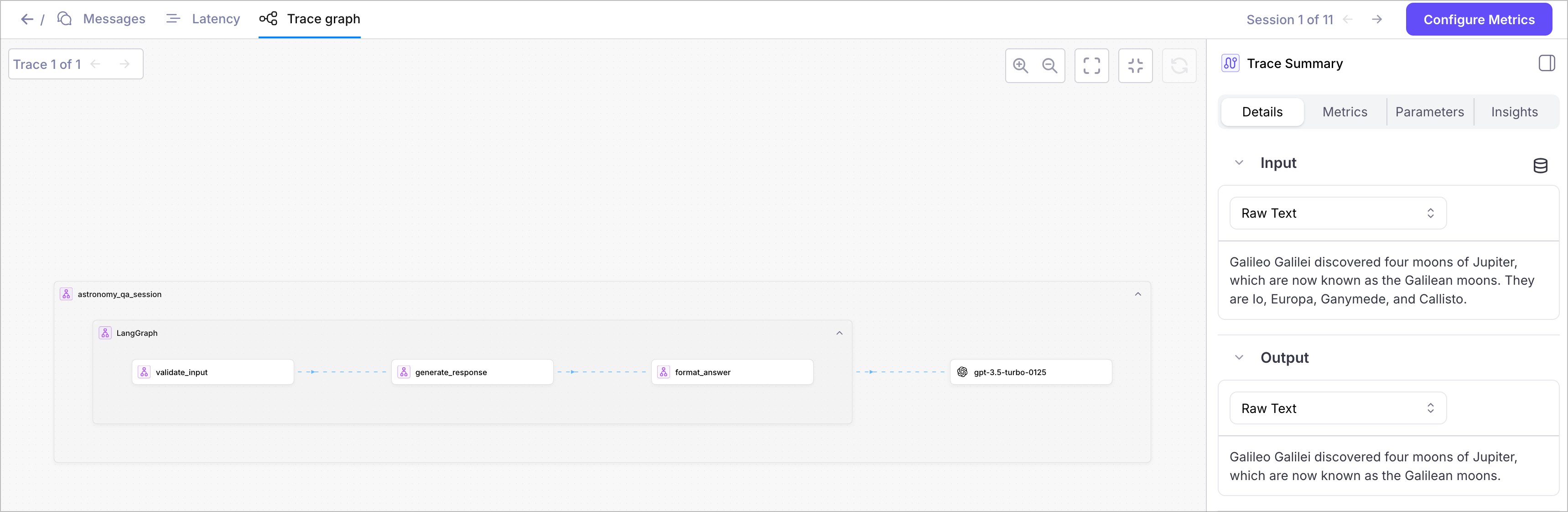
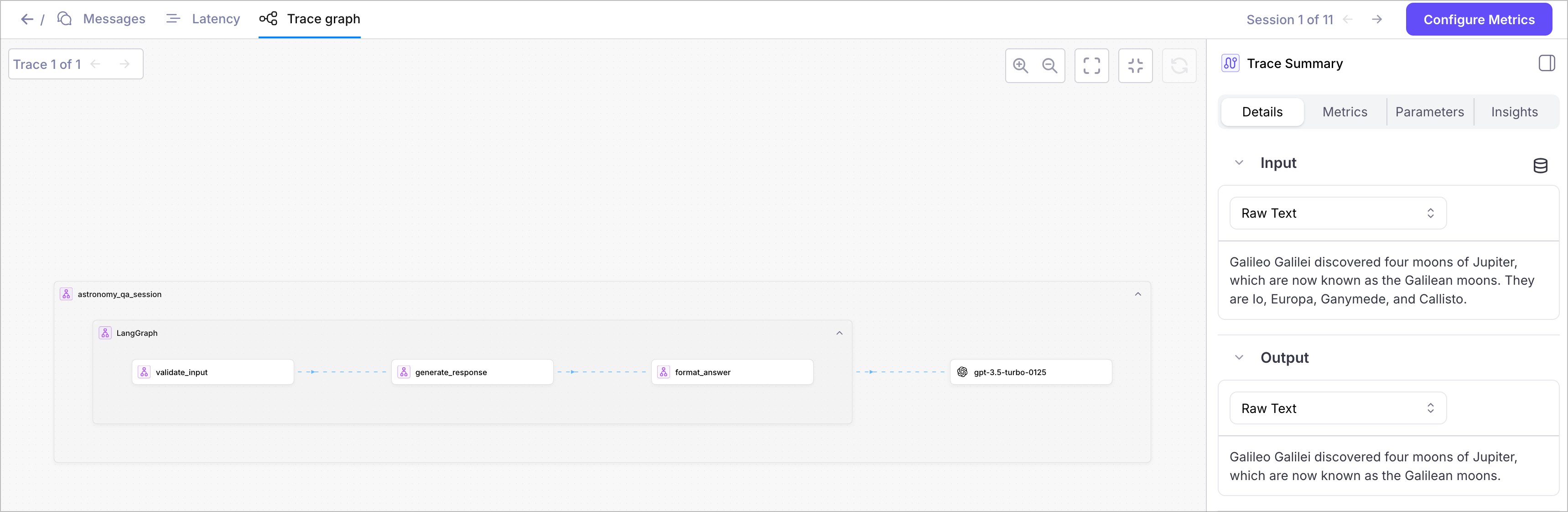
- Workflow spans showing the execution flow through your LangGraph nodes
- LLM call details with token usage and model information
- Performance metrics including timing and resource utilization
- Error tracking if any issues occur during execution
Run your application with OpenTelemetry
With OpenTelemetry correctly configured, your application will now automatically capture and send observability data to Galileo with every run. You’ll see complete traces of your LangGraph workflows, detailed LLM call breakdowns with token counts, and performance insights organized by project and Log stream in your Galileo dashboard. This provides consistent, well-structured logging across all your AI applications without requiring additional code changes, enabling effective monitoring, debugging, and optimization at scale.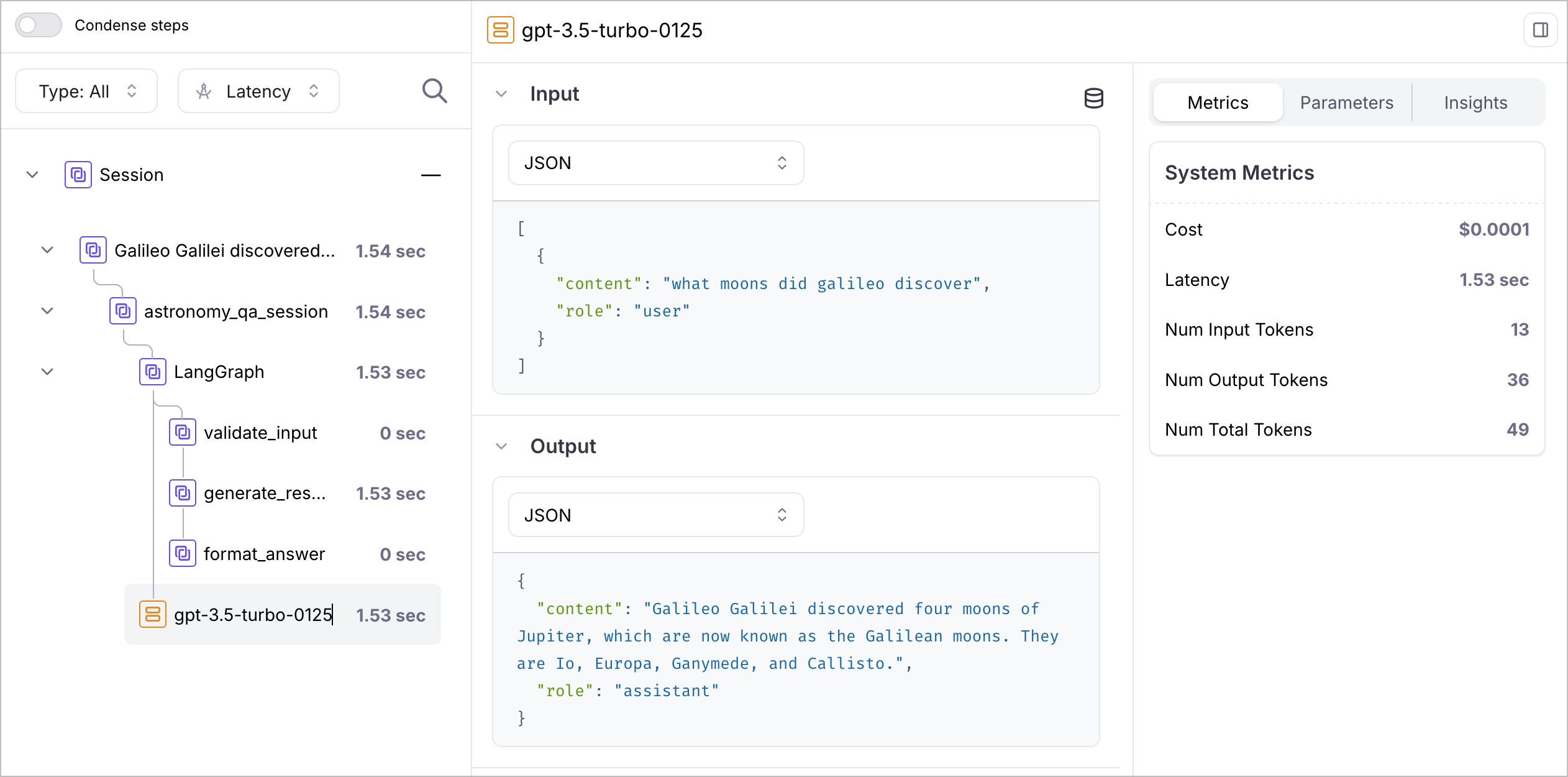
OpenInference semantic conventions for LangGraph—Advanced Usage
When running your LangGraph app with OpenInference, Galileo automatically applies semantic conventions to your traces, capturing model information, token usage, and performance metrics without any additional code. For advanced use cases, you can also manually add custom attributes to enhance your traces with domain-specific information:Troubleshooting your LangGraph app
Here are some common troubleshooting steps when using OpenTelemetry and OpenInference.Headers not formatted correctly
Not seeing your OTel traces in Galileo? Double checker your header formatting. OpenTelemetry requires headers in a specific comma-separated string format, not as a dictionary.Wrong endpoint
Console URL incorrect
For custom Galileo deployments, replaceapp.galileo.ai with your deployment URL.